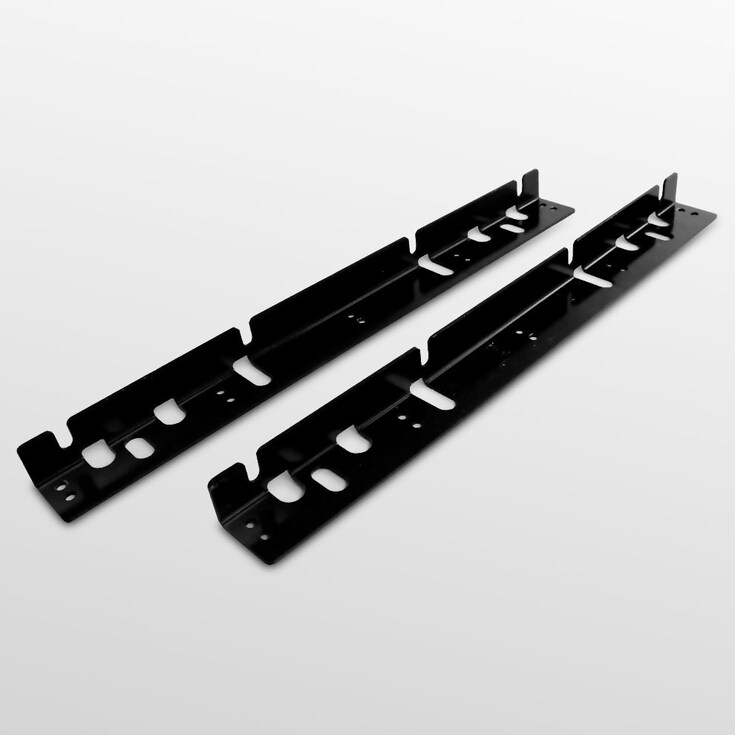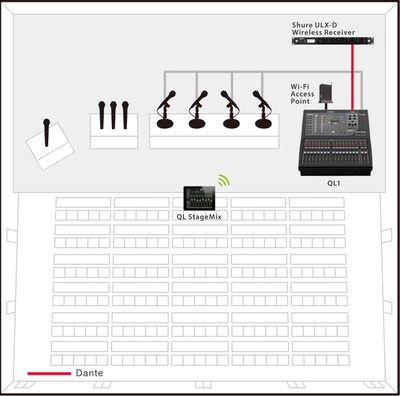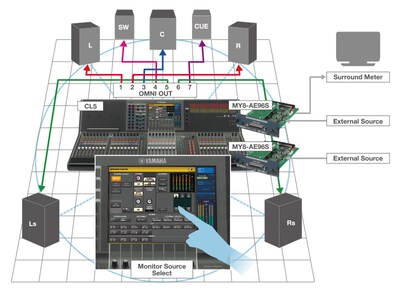Lineup
QL5Digital Mixing Console
32 + 2 fader configuration adapts to a wide range of channel layouts. The QL5 is a compact console with large-scale capabilities.
- Mix channels: 64 mono, 8 stereo.
- Busses: 16 mix, 8 matrix (Input to Matrix supported).
- Local I/O: 32 in, 16 out.
- Fader configuration: 32 + 2 (Master).
- Stainless steel iPad support stays.
QL1Digital Mixing Console
16 + 2 fader configuration in a compact, rack mountable unit.
- Mix channels: 32 mono, 8 stereo.
- Busses: 16 mix, 8 matrix (Input to Matrix supported).
- Local I/O: 16 in, 8 out.
- Fader configuration: 16 + 2 (Master).
- Rack mountable with optional RK1 Rack Mount Kit.
Rio3224-D2I/O Rack
-
Discontinued
This high-capacity, high-performance I/O rack is compatible with Yamaha CL and QL series consoles as well as the RIVAGE PM series. It features 32 analog inputs, 16 analog outputs, and eight digital AES/EBU outputs. The Rio3224-D2 connects directly to Dante digital audio networks, allowing flexible system configuration. Dual power supply units are built in for high reliability, and a character/graphic display offers easy visual confirmation.
- 32 analog inputs and 16 outputs, and 8 digital outputs.
- Redundant connections are supported with primary and secondary connectors. Daisy chain connections are also supported.
- Comprehensive display and local control of gain and other parameters.
- Dual power supply units are built in for high reliability.
- Power consumption: 120W
- Dimensions (WxHxD): 480 x 220 x 368mm (18.9" x 8.7" x 14.5")
- Net Weight: 13.5 kg (29.8 lbs)
Rio1608-D2I/O Rack
-
Discontinued
This high-performance I/O rack features 16 analog inputs and 8 analog outputs, and is compatible with Yamaha CL and QL series consoles as well as the RIVAGE PM series. The Rio1608-D2 connects directly to Dante digital audio networks, allowing flexible system configuration. Dual power supply units are built in for high reliability, and a character/graphic display offers easy visual confirmation.
- 16 analog inputs and 8 outputs.
- Redundant connections are supported with primary and secondary connectors. Daisy chain connections are also supported.
- Comprehensive display and local control of gain and other parameters.
- Dual power supply units are built in for high reliability.
- Power consumption: 72W
- Dimensions (WxHxD): 480 x 132 x 368mm (18.9" x 5.2" x 14.5")
- Net Weight: 9.6 kg (21.2 lbs)
RSio64-DI/O Rack
The RSio64-D is an audio interface that can convert between Dante and Mini-YGDAI formats for up to 64 inputs and 64 outputs
RMio64-D I/O Rack
The RMio64-D Dante/MADI conversion I/O rack is here. It supports a wide range of broadcast and live sound applications with extraordinary flexibility, and without getting in the way.
Ri8-DInput Rack
The 1U size Ri8-D has 8 ins.
Ro8-DOutput Rack
-
Discontinued
The 1U size Ro8-D has 8 outs.
Mini-YGDAI Cards
MY (Mini-YGDAI) series expansion cards for use in the option I/O slots of digital mixers and DME. 3rd-party cards also available.
LA1L
LED Gooseneck Console Lamp.
RK1Rack Mount Kit
Rack mount kit for DM7 Compact/QL1/LS9-16/DM1000VCM/01V96i
Features
The Quintessential Compact
The acclaimed CL series raised live digital mixing console performance to an unprecedented level of refinement with evolved sound quality, operability, and functionality, while maintaining the traditional values that have made Yamaha digital mixers industry standards. Core features and performance inherited directly from the CL series, including natural sound supported by sonically superb internal processing capabilities, operation that easily adapts to the demands of just about any working environment, and built-in Dante networking that facilitates flexible system configuration, have now been condensed and concentrated into the compact QL series digital mixing consoles. QL series consoles offer all-in-one mixing, processing, and routing capability for small to medium scale live sound, corporate speech events, installations, and much more.
Keys to Live Sound Success
Main Features
Pure, Natural Sound Plus Powerful Built-in Processing for Broad Creative Control
The Yamaha sound begins with reproduction that is faithful to the source. QL series consoles feature circuitry and components that have been designed and selected with the utmost care, achieving outstanding audio purity from input to output. With that solid sonic foundation it becomes possible to take full advantage of built-in premium internal processors such as the Portico 5033/5043 created in cooperation with Rupert Neve, to shape and create as required. For a wide range of speech applications built-in automatic mixing functionality from Dan Dugan Sound Design provides optimum channel balance while allowing the operator to concentrate fully on optimizing the overall sound.
Refined Control for Smooth Operation
The ability to respond swiftly and surely to multiple, rapidly changing demands is essential for effective live sound support. QL series consoles feature large touch-panel displays as well as “Touch and Turn” knobs that make up a remarkably smooth, efficient control interface. Attention has also been paid to details such as fader feel and channel name display visibility in order to deliver a sophisticated overall operating experience. Remote control and offline setup capability via an iPad or computer adds even more refinement to an already state-of-the-art operating environment.
Expandable All-in-One Support for Any Application
In addition to ample analog input and output capacity, QL series consoles feature the same Dante audio networking protocol that provides broad connectivity in the CL consoles. There's also an innovative “Port to Port” feature that can patch any input port to any output port so the QL console can function as a remote I/O device for any other QL or CL series console, for example. Other flexibility enhancing features such as 2-track and multitrack recording capability, and dual MY expansion slots that allow processing capability or I/O to be added as required, make the QL consoles suitable for use as central components in an extensive variety of sound applications.
Pure, Natural Sound Plus Powerful Built-in Processing for Broad Creative Control
The Yamaha sound begins with reproduction that is faithful to the source. QL series consoles feature circuitry and components that have been designed and selected with the utmost care, achieving outstanding audio purity from input to output. With that solid sonic foundation it becomes possible to take full advantage of built-in premium internal processors such as the Portico 5033/5043 created in cooperation with Rupert Neve, to shape and create as required. For a wide range of speech applications built-in automatic mixing functionality from Dan Dugan Sound Design provides optimum channel balance while allowing the operator to concentrate fully on optimizing the overall sound.

It All Begins with Natural Sound
In order to take maximum advantage of evolved processing potential to sculpt creative new soundscapes, the engineer must have uncolored, natural sound as a starting point. Yamaha’s unwavering natural sound philosophy is fully implemented in the QL series, resulting in accurate reproduction that is faithful to the source.
Every Component Contributes to Superior Sonic Precision
Full creative freedom can only be achieved when the sonic foundation is accurate, uncolored, and faithful to the source. The same pure, natural sound that is a highly regarded feature of the CL series is achieved in the compact QL series consoles as well. Every detail, from mechanical construction through port location, power supply, grounding, and individual components has been painstakingly analyzed and brought together in a system that affords extraordinary audio quality. Noise that can affect digital mixer performance in a number of ways has also been thoroughly scrutinized and effectively eliminated. Because it can affect AD/ DA converter performance, system clock jitter has been subject to detailed analysis and optimized by revising the internal FPGA layout and rerouting the clock signal. All of these details combine to realize performance that not only passes the strictest scientific tests, but also satisfies the critical ears of some of the most demanding sound engineers in the business.
Keeping the Legacy Alive
When it’s time to build creatively on the uncolored sonic foundation provided by the QL consoles, a selection of powerful processors is ready to refine your sound. Yamaha digital technology accurately reproduces the quality and performance of time-honored analog devices that are renowned for their musical sound, as well as speech mixing technology that revolutionized the industry with unprecedented consistency and clarity. The technology that achieves all of this reflects Yamaha’s respect for the legacy of masters who have given us some of our most valued audio capabilities. It also gives today’s sound engineers the support they need to create for the future.
VCM Technology and Rupert Neve
All of the processing capability that was packed into the CL series consoles is provided in the QL consoles as well. Most of those processors are based on Virtual Circuit Modeling (VCM) technology developed by “Dr. K” (Toshifumi Kunimoto) and his team at “K’s lab,” Yamaha’s stateof-the-art digital technology research facility. VCM technology precisely models the circuitry and performance of analog audio devices, right down to the characteristics of individual components such as resistors and capacitors. VCM simulations are so realistic and musical that even the legendary Rupert Neve, a master who built his reputation on analog sound, has given it his approval and collaborated in developing VCM versions of his Portico 5033 and 5043 EQ and compressor, both provided as on-board processors in the QL consoles.
Revolutionary Dan Dugan Automatic Mixer Built In
Thanks to in-depth collaboration with Dan Dugan Sound Design, renowned Dan Dugan automatic microphone mixing with its advanced algorithms is built into the QL series consoles. Setup is easy: just insert the processor into up to 16 channels for automatically optimized microphone gain distribution. Gain control is smooth and natural, as though experienced human operators were doing the mix. The system also effectively reduces feedback and comb filter issues. For speech applications, especially non-scripted situations, this allows the operator to concentrate on details other than fader operation for consistently high-quality mixes.
Refined Control for Smooth Operation
The ability to respond swiftly and surely to multiple, rapidly changing demands is essential for effective live sound support. QL series consoles feature large touch-panel displays as well as “Touch and Turn” knobs that make up a remarkably smooth, efficient control interface. Attention has also been paid to details such as fader feel and channel name display visibility in order to deliver a sophisticated overall operating experience. Remote control and offline setup capability via an iPad or computer adds even more refinement to an already state-of-the-art operating environment.

Refined Interface for Intuitive Control
Operators coming from analog or digital consoles will quickly become comfortable with the QL consoles. Years of accumulated knowhow and feedback from users worldwide have been applied in creating an interface that is simple while providing refined operation that responds fully to the demands of a broad spectrum of real-world applications.
Straightforward “Touch and Turn” Operation
Touch and Turn operation, introduced in the CL series, has been enthusiastically adopted by sound engineers everywhere. The QL series offers the same operational advantage: touch the parameter you want to control on the screen, then rotate the Touch and Turn knob that is below and to the right of the screen to adjust as required. The color displayed below the knob changes to match that of the selected parameter, for quick confirmation and error-free control. It’s simple, responsive, and very intuitive.
The Yamaha Selected Channel System
The Yamaha Selected Channel interface provides a comprehensive overview of available channel parameters with direct selection capability via its large touch-panel display. The display is the same type that was provided on the CL series consoles, offering high visibility and smooth response for stress free operation. Hands-on control via dedicated physical controllers as well as an innovative Touch and Turn knob provides speedy access to essential QL console parameters for a fast, efficient workflow.
Advanced Features Backed by Efficient Design
You can have features galore, but if they’re not well integrated into a smoothly operating system that provides easy access, their value will be greatly reduced. Design of the QL series faders and knobs extends to the finest details of form and materials. High visibility channel name displays and colors add to overall operation ease and efficiency as well. The interface is the vital connection between console and engineer, and we have treated it with appropriate care and respect.
Faders Designed for Fit, Feel, and Visual Feedback
The operator’s sonic intent is conveyed to the console primarily through the faders. Inheriting the sports car bucket seat styling of the CL series faders, the QL faders provide comfortable, sure operation regardless of where you finger rests on the knob. Even the fader knob materials have been selected for optimum feel. The sides of the knobs are specially sculpted to allow the fader scale on the panel to be easily seen from just about any angle.
Selected Channel Controls for Direct, Instant Access
The main Selected Channel parameters are assigned to the knobs located to the right of the display for immediate access at any time. In addition to User Defined Keys to which parameters can be freely assigned, another traditional Yamaha digital mixing console feature, the QL consoles also have on-screen User Defined Knobs that provide the same assignable freedom for variable parameters. In combination, the User Defined Knobs and User Defined Keys can significantly enhance operation speed and efficiency.
Comprehensive Fader Bank Section
All analog inputs are assigned to one Fader Bank, while other input and output channels are accessed by switching banks. Four Custom Fader Banks are also provided, and these allow the user to set up any combination of channels required for maximum efficiency in any application. Custom Fader setups can also be stored with scenes and instantly recalled when needed.
High Visibility Channel Names and Colors
Miniature display panels above each channel fader show the channel name as well as fader setting. There’s also a color bar that glows in eight colors, matching the channel colors shown in the main touch-panel display for easy visual identification. The eight colors plus “black” provide a total of nine color groupings. These high-visibility displays offer excellent legibility in bright outdoor lighting as well in dim indoor settings.
Expandable All-in-One Support for Any Application
In addition to ample analog input and output capacity, QL series consoles feature the same Dante audio networking protocol that provides broad connectivity in the CL consoles. There's also an innovative “Port to Port” feature that can patch any input port to any output port so the QL console can function as a remote I/O device for any other QL or CL series console, for example. Other flexibility enhancing features such as 2-track and multitrack recording capability, and dual MY expansion slots that allow processing capability or I/O to be added as required, make the QL consoles suitable for use as central components in an extensive variety of sound applications.

Flexible Network Capability in an All-in-one Console
Network capability is essential in today’s live sound applications, and the QL series offers all you need. In addition to their all-in-one capabilities, QL series consoles come with the widely implemented Dante digital audio networking protocol, developed by Audinate, as a standard feature. That means the QL consoles can be combined with other Dante capable devices, such as CL series consoles and R series I/O rack units, to flexibly create systems for applications of just about any scale or complexity.
One Console May Be All You Need
Each QL series console provides extensive built-in input and output capacity that can handle a variety of applications without the need for stage boxes or other external equipment (32 inputs and 16 outputs on the QL5, and 16 ins and 8 outs on the QL1). For many jobs all you need is one console, and that means vastly superior portability as well as speedy setup.
Superior Dante Networking Built In
Precision synchronization technology achieves low latency and low jitter as well as high sample accuracy in a network that is fast and simple to set up. Individual IDs assigned to each device on a Dante network allow automatic device detection as well as easy patching. Speedy setup leaves more time for the all-important job of setting up the mix.
Redundancy for Reliability
Cables and switches can malfunction, but with Dante’s support for redundant connections a problem on the network won’t stop the show. Redundant primary and secondary connections can be set up in a star network configuration so that problems in any part of the network won’t interrupt the signal flow or bring the entire network down.
“Port to Port” Enhances System Versatility
“Port to Port” is a new Yamaha feature that allows QL series console inputs and outputs to be put to use as elements of a larger system, providing unprecedented capabilities for interconnecting front-of-house and monitor consoles, and much more. Gain Compensation enhances the versatility of this feature even more.
Capable Systems with Fewer Devices
The ability to directly connect input ports to output ports without going through mixing channels provides unprecedented freedom for routing signals between the analog, Dante, and MY slot inputs and outputs. For example, a QL console could be used as an I/O device for another QL or CL series console while simultaneously functioning as a monitor console. Not only is just one QL console required for both monitor and I/O use, but analog gains can be remotely controlled from the front-of-house QL or CL console. It’s also possible to mix analog signals received at the console while directly transmitting them to a multitrack recording system via Dante, for example. The possibilities are vast.
I/O Rack Sharing without Gain Complications
When sharing inputs between multiple consoles using Dante networking and Port to Port capability, gain adjustments made from one console could potentially disrupt the mix balance at another. The Gain Compensation function prevents such problems from occurring. Gain compensation is automatically applied at the digital stage so that the total gain sent out via the network remains constant.
Everything You Need for Creative Engineering
QL series console include a virtual processing rack that lets the operator approach selecting and patching internal processors in a way that’s similar to working with external rack-mounted devices. All of the high-quality processors that received rave reviews in the CL series are provided in the QL series consoles as well. Top-quality sound-shaping tools for creative engineering are ready and accessible whenever they’re needed.
Premium Rack
Up to eight VCM processors, including the Portico processors developed in cooperation with Rupert Neve Designs that are standards in leading recording studios throughout the world, can be mounted in the virtual rack and used to deliver the kind of performance that only high-end analog outboard processors have previously been capable of. More importantly, that studio quality and musical tonality are available for live sound applications.
Portico 5033/5043: These devices immaculately model the full sonic depth and breadth of the original analog equalizer and compressor/limiter modules by Rupert Neve. They are not only ideal for adding first-class studio-quality processor sound to your mix, but are also remarkably easy to set up for optimum effect. Merely inserting these outstanding models in the signal path can enhance the sound.
U76: A studio standard that is ideal for a wide range of applications. It even features a RATIO “ALL” button that simulates the effect of engaging all of the ratio buttons on the original.
Opt-2A: This is a model of one of the most widely used optical studio compressors from the 1960’s. The distinctive and highly regarded compression and release characteristics of the original are recreated with remarkable precision.
EQ-1A: The classic studio equalizer that is the basis for this model is still in demand today, highly prized for the musical response of its vacuum tube and transformer EQ circuitry, as well as its distinctive boost/cut characteristics.
Dynamic EQ: This original EQ module detects level variations in specified frequency bands in real time, dynamically adjusting EQ gain to provide pinpoint compression, limiting, and de-essing. A refined interface contributes to fast, easy operation.
Buss Comp 369: The K's Lab team has created an accurate VCM (Virtual Circuitry Modeling) model of an acclaimed buss compressor that is relied on in broadcast and recording studios around the world. As the name implies, Buss Comp 369 is ideal for inserting on the stereo mix buss for increased loudness, more uniform levels, and warm overall sound. It is an excellent choice for live sound as well as broadcast applications.
MBC4 Multiband Compressor: The MBC4 is a four-band multiband compressor for the console's Premium Rack, combining a refined GUI with advanced VCM modeling for high overall operability and sonic performance. The musical response of highly regarded analog compressors was studied in depth and recreated in detail in the MBC4, providing flexible dynamics processing while retaining the integrity and musicality of the source.
Effect Rack
Up to eight of the 46 available ambience effects and 8 available insert effects can be mounted in the QL virtual rack. That selection includes a number of high-end Yamaha REV-X reverb processors for sophisticated sonic control. Any of the mounted effects can be individually switched to graphic EQ operation as required.
Comp 276: This model is a composite of several analog compressors that were popular in recording studios in the 70’s. Anyone who is familiar with the originals will recognize the characteristic punch and fatness this device delivers.
Open Deck: Here’s a unique effect that models both the analog circuitry of well-known professional tape decks plus the characteristics of the tape used with them. You can simply choose a deck that offers the sound you need, or combine different recording and playback decks for a range of useful variations.
Comp 260: The compressor/limiter modeled in this device was all the rage in the late 70’s, featuring solid-state RMS level detection circuitry and VCAs for level control. The sonic signature of this model is unmistakable.
EQ 601: For a sweet analog EQ sound, this model recreates a popular circuit topology from the 70’s.
GEQ Rack
The GEQ rack is ideal for inserting graphic EQ into the output and other busses. Up to eight 31-band graphic equalizers can be mounted, and any of those can be switched for use as dual 15-band “Flex15GEQ” equalizers that can control any 15 bands selected from the 31 bands available. With eight rack slots, that allows for a maximum of 16 simultaneous EQ processors. Dan Dugan Automixer units can be inserted in the input channels via the GEQ rack, providing up to 16 channels of automix for speech applications.
2-track/Multitrack Recording and Playback
Whether you want basic 2-track recording and playback, or full-blown multitrack recording and playback capability, the QL series consoles make it easy. There’s direct 2-track recording to standard USB flash drives, or serious multitrack recording to a DAW via Dante. Multitrack playback is handy for “virtual sound checks” when the musicians aren’t available, and 2-track playback is for background music, and sound effects.
Convenient 2-track Recording to USB Flash Drive
A standard USB flash drive plugged into the front-panel USB port serves as media for direct 2-track recording in mp3 format. There’s no need to carry external recording equipment around, and the recording can be handed to performers as soon as the show is finished, for example. Sound files in mp3, AAC, or WMA format saved on the flash drive from a computer or other source can be played back too, for convenient BGM or sound effects without the need for extra playback equipment.
Nuendo Live multi-track live recording software is bundled.
The QL series consoles even make live multitrack recording easy. With Dante Virtual Soundcard software it becomes possible to transfer audio directly to a Windows or Mac computer connected to the Dante network. With an appropriate DAW such as Steinberg Nuendo Live (bundled) running on the computer, up to 64 tracks can be recorded simultaneously. In addition to being the best way to create professional quality recordings of live performances, this capability is ideal for creating the tracks needed for virtual sound checks.
Expandable Capacity and Functionality
Console I/O and functions can be customized simply by inserting appropriate Yamaha or third-party expansion cards into the Mini-YGDAI expansion slots provided. QL series consoles feature dual Mini-YGDAI slots that can accept expansion cardsselected from a lineup of more than 30 types.
Cascade for Large Systems
Multiple QL consoles can be cascade connected via I/O cards such as the MY16-AE to create systems that offer the high channel capacities required by larger applications. QL consoles can also be cascaded to the other Yamaha digital consoles such as CL series for broad system flexibility
Lake Processing
Lake processing has become a standard for speaker processing in live sound applications, and it can easily be added to QL consoles via the MY card slots. The MY8-LAKE expansion card, developed through technical cooperation between Yamaha and Lab.gruppen, offers Mesa EQ, Ideal Graphic EQ, Linear Phase EQ, and other processing features that are capable of achieving ideal tuning in a wide variety of environments regardless of size, acoustic characteristics, or the types of speakers used. Mesa EQ with its symmetrical curve can be inserted into input channels and used for creative sound shaping as well as speaker processing. The possibilities are endless. The Lake Controller computer application can be used for central management and control of all Lake devices in the system, and it works well with Smaart acoustic measurement tools for effective overall speaker tuning.
Tight iPad and Computer Integration
With the “QL StageMix” app for iPad it is possible to mix remotely from audience seating or the performer’s positions in front of floor monitors, for example. The QL5 even includes stays that will support an iPad on the left side of its panel, sleekly integrating of the iPad into the QL interface. There’s also the “QL Editor” application for Windows and Mac computers, allowing console parameters to be set up via the computer, on or off line. The QL Editor is a great way to manage scene and patch list data, for example, and keyboard entry capability can be a timesaving advantage for typing channel names, etc. QL StageMix and QL Editor are great time savers, and they can be used simultaneously.
Smart Looks and Flexible Design for Custom Control Panels
No specialized programming skills are required. An intuitive interface makes it easy to create faders for volume control and switches for channel on/off, for example, and position photographs or other graphic elements on the tablet screen as required to create original control panels that are ideally suited to individual applications and users. In addition, ProVisionaire Touch and ProVisionaire Control can control CL/QL/TF series digital mixers, MTX and MRX series processors, XMV series and PC-D/PC-DI series power amplifiers, R series (ADDA) and Tio1608-D I/O rack, DZR-D series powered loudspeakers and DXS XLF-D powered subwoofers and Nexo NXAMPmk2 powered TD controller. It is easy to combine those parameters onto the one screen.
Today’s Mix Data for Tomorrow’s Show
Since QL and CL series mix data are compatible, data created on either type of console can be directly read and used by the other. The time and effort spent setting up mix data for one job can be carried over to other jobs. Moreover, the Yamaha Console File Converter application provides compatibility with PM5D, M7CL, and LS9 consoles as well. All the data you have carefully crafted can be put to good use in future situations.
Features Optimized for Live Sound
Although there are as many ways to use a mixing console as there are sound engineers, extensive feedback from audio professionals has made it possible to provide a feature set that is ideally suited to the real-world needs of demanding live sound applications.
300 Scene Memories
Up to 300 complete console setups can be stored as “scenes” and instantly recalled whenever needed. Scene Preview is also supported, and scenes can be individually loaded from or saved to a USB flash drive.
Versatile Input and Output Delays
Up to 1000 ms delay on input channels facilitates precise microphone phase compensation, while up to 1000 ms delay on the output ports is useful for speaker distance compensation and room tuning.
Ample EQ and Dynamics Processing
All channels feature 4-band parametric EQ and two dynamics processors (one dynamic processor on outputs). De-esser can also be selected for band pass type EQ.
16 DCA Groups
16 DCA groups allow flexible grouping of multiple input channels for simultaneous control.
8 Mute Groups
Multiple channels can be assigned to any of 8 mute groups for instant muting or un-muting, with a new Dimmer Level function.
12 User Defined Keys
A large number of console functions including Sends on Fader, Tap Tempo, and Set by Sel can be assigned to 12 User Defined Keys for instant hands-on access.
Multiple User Key Sets
Limited access to CL console functions can be provided for less experienced operators and accident prevention via multiple User Key sets that can be stored in the console itself as well as on USB memory.
5-in/5-out GPI Interface
A 5-input/5-output GPI interface allows the CL consoles to respond to input from external switches, as well as to transmit on/off status to external devices.
Help File
Simply tap the on-screen “Help” button to access the onboard operation manual. Once loaded all essential information is available directly via the console’s display, so you won’t need to keep the printed manual with you.
Systems
A Compact System that Automatically Mixes up to 16 Speech Mics
At conferences or speech events where space for equipment is limited, a compact all-in-one QL console can be a huge advantage. The built-in Dan Dugan Automixer can automatically provide an optimum mix of up to 16 speech microphones. Events can be recorded directly to, and pre-recorded BGM can be played back from a USB flash drive. The StageMix application can provide remote control capability for even greater efficiency and convenience.
A Simple Live System with Daisy-chained l/O Racks
This is an example ofa simple live system that makes use of Dante networking Stage side R-series l/O rack units are connected to the front-of-house QL console via network cables An Aviom personal monitor system can also be connected to the Dante network via an Aviom D800-Dante distributor. This setup even allows multi—track recording to a computer via the Dante network.
QL Console for Monitor Mix and HQ in a Reliable Star Network
In this compact but capable live sound system a CL series console serves front—of—house while a stage side QL console doubles as monitor mixer and I/O device thanks to its Port to Port capability. The Gain Compensation function means that head amp gain can be safely controlled from either console without interference. For maximum system reliability a star network configuration with network switches is used for redundancy, so that a problem in one part ofthe network will not interrupt the overall signal flow, Live recording to multiple computers is also possible.
An RMio64-D is used to supply a MADI feed to an OB van.
The live sound system includes a CL console at front of house and a QL console stage side. In addition to providing the monitor mix, the stage side QL console’s Port to Port feature allows it to function as an I/O device with capabilities comparable to an R series rack unit, thus reducing overall system size and complexity.
The RMio64-D converts the system’s Dante signal to MADI for transmission to the OB van outside the venue. Sample rate conversion built into the RMio64-D effectively resolves word clock synchronization issues.
A CL or QL in a surround monitoring system
Connections to the surround monitor speakers and dedicated cue speaker are made via the console’s OMNI OUT connectors or a Mini-YGDAI expansion slot.
External surround sources are fed to the console via a Mini-YGDAI expansion slot so that sources can be switched and monitored via the console. The surround signals can also be fed to an external surround meter via a Mini-YGDAI slot.
Related Information
Case Studies
Related Solutions
News
* Specifications are subject to change without notice. The colors and finishes shown may vary from those on the actual products.