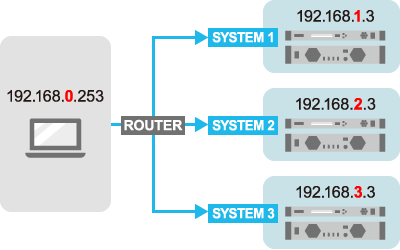Lineup
MRX7-DSignal Processor
Simple, flexible control for complex, high-capacity sound systems
Features
Central Management of Multiple Sound Systems from a Single Processor
Sound system requirements for corporate conference rooms, educational facilities, shopping malls, and a variety of other environments are becoming increasingly large and complex. The MRX7-D offers outstanding control efficiency and flexibility for a broad spectrum of audio installations.
Because the MRX7-D's design architecture is freely configurable, it allows an audio engineer to create a unique solution for the customer which can incorporate many unique processing components and maximize the use of available DSP. Having built in Dante connectivity, it also allows audio systems to take advantage of the many other Dante enable products on the market including Yamaha's wide range of Digital Mixers.
Flexible & Expandable
The MRX7-D takes full advantage of the globally adopted Dante networking technology. Dante is a true digital network that increases the flexibility and expandability of an audio system while helping to reduce the cost. It can handle and distribute high numbers of audio channels over long distances to many devices on the network simultaneously. With so many Dante enable devices available, such as microphones, processors, digital mixers and amplifiers, it is the ideal choice for medium to large scale system designs.
An Intuitive Graphical Interface for Sound System Design
There are two design software applications available for use with the MTX/MRX Series.
ProVisionaire Design
ProVisionaire Design is a comprehensive Windows software application that allows intuitive sound design when using compatible Yamaha products. It is perfect for designing systems that utilize Yamaha products such as the MTX/MRX Series, the XMV Series, Rio/Tio interfaces, and ADECIA solutions. ProVisionaire Design can also be combined with the ProVisionaire Control computer application, allowing integrated control of all aspects of a project, from system design and configuration to everyday operation and management.

MTX-MRX Editor
The MTX-MRX Editor is a software application that can be used to construct sound systems with the MTX/MRX Series or the XMV Series. It allows control of sound systems to suit the environments and applications of multiple different areas, including delivery of music and vocal audio tailored to the specific needs of each area, and timer-triggered automated music playback and announcements.

Yamaha provides a wide range of remote control options
From a customer perspective, the ability to access simple control of their audio system is crucial, no matter how sophisticated that system is. For this reason, Yamaha provides a wide range of remote control options. These include simple DCP wall panels with wireless equivalents that can operate from an iOS or Android phone or tablet. Then, there is more sophisticated MCP1 programmable wall mount controller, PGM1 advanced paging station microphone and the fully customizable ProVisionare Touch and ProVisionaire Control Apps for iOS tablets and Windows devices respectively.
-
Overview
MTX/MRX series are designed primarily for multi-zone commercial installation and are equipped with flexible processing functions that are essential to a wide variety of application. This is an introduction to Yamaha’s MTX and MRX DSP processor.
-
Overview: I/O
A closer look at the inputs and outputs of the MTX and MRX processors and provide an overview of the processing available in each one.
Lots of function to One unit
Ample I/O and Expansion Capability
The entire operation of adjusting levels of microphones, Blu-ray players and other inputs, processing audio signals with internal EQ and other effects, and distributing those signals to power amplifiers or external controllers, can be handled with single device.
-
Overview: I/O
A closer look at the inputs and outputs of the MTX and MRX processors and provide an overview of the processing available in each one.
SD Memory Card Slot for Playback
The SD Memory Card slot allows direct playback of MP3 or WAV format audio files. These files could be a source for music playback which can be accessed remotely or, they could be preset announcements or messages that are broadcast according to the built-in scheduler function. Lastly, the SD card could also store the chime sounds which are triggered from a PGM1 paging station.
High Expandability offered by Mini-YGDAI Card Slot
It is possible to add to the MRX7-Ds built-in I/O using the EXi8 and EXo8 Input/Output expanders. Featuring either eight mic/line inputs or eight analogue outputs, they transmit to and from the MRX7-D using Yamaha's YDIF format over distances of up to 30m.
The MRX7-D also features one Mini-YGDAI card slot that can accommodate optional cards that support a variety of audio formats, and expansion by up to 16 I/O channels.
MRX7-D Digital Network System
Using two types of networking in MRX7-D can significantly reduce installation cost and time. The combination of YDIF for shorter system connections and DANTE for larger installations can considerably improve design flexibility.
Dante for MRX7-D
The MRX7-D is equipped with dual Dante ports that allow 64 channels of inputs and outputs @44.1kHZ/48kHz to be run on a redundant network. Both simple and larger, sophisticated Dante network systems can be created using MRX7-D and the Dante enabled XMV-D amplifiers.
Audinate’s Dante Network Audio Protocol has been adopted, not only in Processors and Power Amplifiers, but also in many other types of digital audio equipment such as Yamaha Digital Mixing Consoles. In Ver 3.2 and later, supports the HA control of the I/O rack "Rio series"and "Tio 1608-D".This makes it the perfect backbone for larger networked audio systems particularly as connections are not limited to a 30m maximum as with YDIF, but can carry audio up to 100m over CAT5e cable.
A Dante digital network handles all the audio and control data making system alterations and expansion easy. New devices can be added to the network via a single CAT5e cable and quickly configured using the MTX-MRX Editor. Dante networking provides superior system flexibility as well as plenty of capacity for future expansion.
Support for Dante Domain Manager, AES67 and Dante Device Lock
Supports the "Dante Domain Manager" audio network interconnectivity standard (update to version 3.31). Audinate Corporation's "Dante Domain Manager" is now supported. Audinate Corporation's "Dante Domain Manager" is network administration software that provides user authentication and role-based security settings. Now you can construct a safe and scalable sound system based on Dante infrastructure.
MRX7-D signal processor now support the AES67 audio network interconnection standard. This allows connection via AES67 to audio networks such as Ravenna, Q-LAN, or Livewire, increasing the expandability of the system.
Also supported is Dante Device Lock, which prevents a third party from modifying Dante settings. This can increase system security in environments such as concert halls where an outside operator is expected to operate the system or bring in equipment.
YDIF
MRX7-D features the YDIF digital transmission format; a unique proprietary Yamaha technology that delivers 16ch audio and word clock transmission via standard CAT5 Ethernet cable. YDIF can be used for cascading multiple MRX/MTX Series or for feeding audio signal to XMV Series power amplifiers with very simple cabling up to 30 metres.
Smart, Flexible Paging System for Large Commercial Spaces
The PGM1 paging station and PGX1 paging expander are designed to work specifically with MRX7-D or MTX5-D. They work using PoE and connect to the network via Dante. Each PGM1 can be expanded with up to two PGX1 units and up to 4 units of PGM1 can be connected to a single system.
-
PGM1, PGX1
Yamaha's PGM1/PGX1 are paging stations that can be used with the MTX5-D or MRX7-D. It can be networked via a Dante Network and using Power Ethernet or PoE. This video will show you how to set up the paging station to the system.
Flexibility and Operation Ease
As the scale and control requirements of an audio system grow, the number of devices required and overall complexity increase correspondingly. With the MRX7-D and dedicated MTX-MRX Editor software, input and output devices can be quickly arranged via a software wizard and internal MRX7-D processing components can be combined as needed. One simple software application provides everything needed for comprehensive system design and management.

Dedicated Software for Total Sound System Design
The MTX-MRX Editor software facilitates sound system design with a workflow that simulates standard installation procedure. An easy-to-use wizard lets you start by arranging the devices to be used in the desired layout, then processing components can be added wherever needed. The MTX-MRX Editor provides comprehensive, intuitive tools for designing sound systems from input to output.
-
1) Device Layout Wizard
In addition to the MRX7-D, the wizard allows MTX series matrix processors, XMV series power amplifiers, DCP digital control panels, and EXi8/EXo8 input and output expanders to be added and arranged as needed.
-
2) Component Configuration
The MRX7-D features a versatile range of built-in processing components: faders, ON/OFF switches, matrix source selectors, GEQ, Dugan automatic mixing, speech privacy, echo canceller, and more. Simply select the required components and arrange them via a graphical interface.
-
3) External Controller Setup
Parameters that will be available to the end user can be specified via the MTX-MRX Editor. A variety of external controllers can be accommodated to ideally match the requirements of each installation.
Provide the functions for effectively and efficiently holding conferences
Dugan Automixer: Prevent feedback and unwanted pickup with multiple microphones
Feedback and unwanted noise pickup can be difficult to control at corporate meetings and panel discussions where multiple microphones are used, often resulting in impaired sound quality and intelligibility. The Dugan Automixer automatically increases the gain of microphones that are in use while reducing the gain of unused microphones. It also keeps track of the relationship between individual inputs and the overall input level to ensure ideally consistent mixer gain. A safe feedback margin and optimum signal-to-noise ratio are maintained at all times.

-
Dugan Automixer 1
When nobody is speaking the input level at all microphones is low and the gain is equal. Rather than being muted, gain is distributed equally between all microphones.

-
Dugan Automixer 2
When one person is speaking the gain of that person’s microphone is instantly increased to 0dB while the gain of the remaining microphones is lowered. The same occurs when any other one person is speaking.

-
Dugan Automixer 3
If two people speak simultaneously the gain distribution between the active microphones is adjusted to achieve consistent overall gain, while the gain of the remaining microphone is lowered.

Acoustic Echo Canceller: Eliminate remote conferencing echo for maximum intelligibility
In remote conferencing situations speech from the remote location emanating from the local speaker can be picked up by the local microphone and returned to the remote location in addition to the local speech. This type of echo can significantly degrade the intelligibility of the sound heard at the remote location. The Acoustic Echo Canceller effectively suppresses this type of unwanted echo, maximizing clarity and intelligibility. The sound received at the microphone is compared with the sound emanating from the speaker and analyzed. An adaptive filter is employed to subtract the speaker output from the microphone input, preventing the speaker output from being returned as an echo by the microphone. Please note that this function is not designed to eliminate the room’s own acoustic reflections or reverberation.
* The Acoustic Echo Canceller is available in version 2.1 and later.
Speech Privacy System: Keep confidential information in the conference room
The need to protect privacy in conference rooms and meeting areas, particularly in financial or medical institutions, is a growing concern. The Speech Privacy System uses an original sonic masking technique to prevent leakage of confidential information. Rather than masking the conversation with high volume noise, an “information masking tone” synthesized from elements of human speech using an original process effectively camouflages spoken information. This approach allows the information to be protected by relatively low volume masking, helping to maintain the comfort of the conference environment. Sound synthesized from human speech renders conversation unintelligible to eavesdroppers. This function does not silence the sound of the conversation.
Control
Control external devices including other companies' devices
With "External Events" function, you can issue UDP or TCP commands from the yamaha processors MTX3, MTX5-D, and MRX7-D. This function makes it possible to control external devices including other companies' devices by GPI, DCP, MCP1, Wireless DCP, and Preset Recall. For example, you can turn on the projector, close the curtain, turn off the lights, with the control devices.
Flexible Design and a variety of Custom Control Panels
Yamaha provides a versatile range of remote control options to suit the various installation types as well as the customer's unique requirements. These range from simple wall panel remotes to fully customizable software based control for either iOS or Windows based platforms.
Intuitive and simple approach to design flexible controllers
ProVisionaire series provide an easy, intuitive way to create original controllers that are ideally configured for the target installation. Multiple design pages are available so that different control panels can be provided for different audio zones and/or users, with presets and parameter settings optimized for each.
No specialized programming skills are required. An intuitive interface makes it easy to create faders for volume control and switches for source selection.
ProVisionaire Control
By simply dragging and dropping widgets such as faders and switches onto a screen, you can create an ideal original control panel dedicated to the applications and functions required for an installation project. No programming know-how or experience is necessary.ProVisionaire Control can control a wide range of Yamaha PA equipment and NXAMPmk2 NEXO powered TD controller. It also provides compatibility with IDK video switchers for comprehensive, convenient control of audio and video systems. In addition, Provisionaire Control has an unified monitoring functionality for Yamaha pro audio equipment, allowing in-depth management via audio networks. ProVisionaire Control stands as a unified platform solution that offers outstanding convenience and reliability for a wide range of applications.
ProVisionaire Control basic procedure: setup to operation
-
Step 1: Controller Design
Create a layout with widgets that perform the functions of faders and switches, and assign them to the required control devices.
-
Step 2: Check & Delivery
By using the controller function of ProVisionaire Control, use it as an actual controller to check the appearance and usability.
-
Step 3: Operation
Once the system is online, all compatible devices can be controlled. The tablet device can be mounted on a wall or other fixed surface, or used handheld for maximum remote control freedom and convenience.
ProVisionaire Touch
This handy iPad application allows MTX/MRX system control via a Wi-Fi network. A variety of control widgets can be arranged as required to create custom control panel layouts that are ideally configured for individual systems.
* ProVisionaire Touch can be downloaded from Apple’s App Store at no charge.(Apple, iPad are trademarks of Apple Inc., registered in the U.S and other countries. App Store is a service mark of Apple Inc. ).
Versatile control over a wide range of music and video content
A single iPad can be used to control a comprehensive range of music sources: CD players, NAS storage, mobile devices, Internet radio, and even piano. In addition Yamaha Blu-ray Disc Players and AV receivers. Switching videos and music sources according to the events at restaurants/banquet halls, collectively controlling the volume adjustment of the microphone and video switching at the conference room, it is possible to provide a smooth management system by using a single iPad.
Broad Support for External Controllers
MRX7-D is compatible with a wide range of external controllers, enabling simple volume adjustment and complicated control.
Digital Control Panel - DCP Series
DCP controllers provide flexible external control of several functions such as preset recall, levels, and SD card playback. The series comprises of three different models that feature various configurations of switches and volume knobs. DCP controllers are connected to MTX/MRX series by using a daisy-chain connection up to eight control panels. All three models are available in either US or EU standardized sizes, built to meet the specifications of most regions around the globe.
-
Digital Control Panel - DCP Series
Digital Control Panel (DCP) is a simple solution to control all the sophisticated programming of MTX/MRX processor. Let's take a closer look at the features and learn how to setup the DCPs with the MTX-MRX Editor.
Digital Controller Hub - DCH8
DCH8 divides the control line from host devices such as the Yamaha MTX/MRX series into up to 8 lines. It allows for a flexible system structure, with a combination of star connections and daisy chain connections as a repeater between the host device and the control panels.
DCP Series / DCH8 Connection Distance
It is possible to connect up to eight units of DCP controller by using daisy chain connections of up to 200m. And, it is possible to extend the connection distance by reducing the number of DCP series that are installed as below. When using 2 or 3 DCP controllers in a commercial space which has a wide floor, a simple daisy chain connection is effective. When using more than 4 DCP controllers in a wide commercial space over more that one floor, a flexible topology (combining Daisy chain and Star connections) can help to extend the "total" cable length by combining a DCP series with DCH8.
-
Digital Controller Hub - DCH8
DCH8 extends the flexibility of the DCP's configurations. Take a closer look to the device and learn how to connect the DCPs together with DCH8.
Wireless DCP
The Wireless DCP app for iPhone or Android devices allows you to remote control the MTX/MRX series. Since the Wireless DCP has the same function as the DCP series, you can control the MTX/MRX series via your smart device at any place in the restaurants, banquet halls and so on.
* Wireless DCP can be downloaded from Apple’s App Store and Google Play at no charge.(Apple, iPhone and iPod are trademarks of Apple Inc., registered in the U.S and other countries. App Store is a service mark of Apple Inc. Android and Google Play are trademarks of Google Inc.)
-
Wireless DCP
Wireless DCP extends the flexibility with the use of smart devices. It provides the same functions of DCP while no cabling is required. This video will explain how to setup the Wireless DCP.
Wall mount control panel MCP1
The Yamaha MCP1 is an advanced wall-mount control panel for controlling MTX and MRX systems. Its dot-matrix display and universal character support facilitates dynamic labelling in many languages including Japanese, Chinese and Arabic. Up to 36 parameters can be assigned to either the main Home page or any of the six sub pages. Any of these pages can be secured from unauthorized access by using a programmable PIN code. Up to 16 units of MCP1 can be added to an MTX/MRX system.
-
Wall-Mount Controller MCP1
The Yamaha MCP1 is an advanced wall-mount controller for controlling an MTX or MRX System. It allows the user to control their system remotely with more functions than a DCP and with a higher security level. This video will show you how to set up the MCP1 to the system.
AMX / CRESTRON
The MRX7-D includes RS232C and Ethernet connectors that facilitate connection to a variety of external controllers such as those manufactured by AMX and CRESTRON.
Systems
Systems 1: Conference Room with Dugan Automixer
In a meeting room or a convention center where a number of microphones are used, MRX7-D Dugan Automatic mixing function can manage the level of each microphone, achieving better clarity in sound and suppressing unwanted feedback. At the same time, in combination with other functions, the MRX7-D can offer comfortable sound environment.
Systems 2: Board Room with Remote conference system
Utilizing AEC function of MRX7-D, multiple participants in separate meeting rooms can join a remote teleconference. PA system in a meeting room can be operated via an iPad with ProVisionaire touch.
Systems 3: Conference rooms (Medium) with Speech privacy system
If conferences are held at the same time in two adjacent conference rooms, there may be concerns about overhearing mutual conversations, which could distract conference attendees. This system utilizes the Speech Privacy function to prevent the content of conversations in the conference rooms from leaking into the corridor. At the same time, it also masks the content of meetings in neighboring conference rooms to provide a comfortable environment where attendees can concentrate on each meeting.
Systems 4: Assembly Hall with Dante Audio Networking System
This hall can be used in its entirety or partitioned for conferences, seminars, lectures, panel discussions, and other events, with a Dante network for audio communication. MRX7-D can mediate via Dante networking, allowing audio to be shared in a variety of ways.
When the entire hall is used either the CL3 digital mixing console in the control room or the QL1 digital mixing console in the hall area can be used. When the hall is partitioned the QL1 is used for the stage-end division while the CL3 is used for the remaining division.
The I/O rack and QL1 digital mixing consoles in the hall can be positioned as required and connected to the nearest of multiple Ethernet ports provided around the hall.
Options
Digital Control Panel - DCP Series
All three models are available in either US or EU standardized sizes, built to meet the specifications of most regions around the globe.
DCP1V4SDigital Control Panel
1 Volume & 4 Switch equipped Wall Mount Control panel for DME7, MTX/MRX Series and MA/PA series. Easy connection by CAT5 carrying RS485 + power. Maximum 8 DCPs can be connected to 1 DME7 and MTX/MRX Series. 1 DCP1V4S can be connected to 1 MA2030a/MA2030. Maximum 2 DCPs can be connected to 1 MA2120 or PA2120.
DCP4SDigital Control Panel
4 Switch equipped Wall Mount Control panel for DME7, MTX/MRX Series and MA/PA series. Easy connection by CAT5 carrying RS485 + power. Maximum 8 DCPs can be connected to 1 DME7 and MTX/MRX Series. Maximum 2 DCPs can be connected to 1 MA2120 or PA2120.
DCP4V4SDigital Control Panel
4 Volume & 4 Switch equipped Wall Mount Control panel for DME7, MTX/MRX Series and MA/PA series. Easy connection by CAT5 carrying RS485 + power. Maximum 8 DCPs can be connected to 1 DME7 and MTX/MRX Series. Maximum 2 DCPs can be connected to 1 MA2120 or PA2120.
Digital Controller Hub
DCH8Digital Controller Hub
Divides the control line from host devices such as the Yamaha DME7 and MTX/MRX series into up to 8 lines.
Paging Station
PGM1Paging Station Microphone
The PGM1 is a paging station microphone that can be used with the MTX5-D or MRX7-D.
- Dante network support
- 8 buttons can be assigned to any functions *Output destinations and input sources are specified via the MTX-MRX Editor
- Up to 4 units can be connected per system
- PoE powered
- Dimensions: 132(W) × 56(H) × 154(D) mm (excluding mic)
- Weight: 1.2 kg (including mic), 1.0 kg (excluding mic)
PGX1Paging Station Extension
The PGX1 is a paging station extension that can be used with the PGM1.
- Function expansion for the PGM1
- 8 buttons can be assigned to any functions *Output destinations and input sources are specified via the MTX-MRX Editor
- Up to 2 units can be connected to each PGM1
- Dimensions: 132(W) × 56(H) × 154(D) mm
- Weight: 0.9 kg (excluding connecting bracket)
Wall-Mount Controller
MCP1
Wall-Mount Controller
- 6 buttons can be assigned to perform control functions (via ProVisionaire Design or MTX-MRX Editor)
- Multi-language displays supported
- Four user levels for access management
- Up to 16 units can be connected per system
- PoE powered
- Back can adapter supplied
- Dimensions: 149(W) x 125(H) x 18(D) mm
- Weight: 0.5 kg
L2 Switch
SWR2100P-10GL2 Switch
The SWR2100P series network switch equipped with ten RJ45 ports.
- Porturi disponibile pentru alimentare PoE: 1-9 / Port link up: 9 porturi
- Maxim 30 W pot fi furnizate de la fiecare port compatibil PoE (toate porturile 70 W)
SWR2100P-5GL2 Switch
The SWR2100P series network switch equipped with five RJ45 ports.
- Ports available for PoE power supply: 1-4 / Up link port: 5 port
- Maximum 30W can be supplied from each PoE-compliant port (All ports 70W)
SWR2311P-10GL2 Switch
Recommended settings for stable operation of a Dante network (such as QoS, EEE, and IGMP Snooping) can be made easily
- LAN ports equipped with PoE supply: 8(1-8)
- LAN/SFP combo ports: 2(9, 10) (The LAN port and SFP slot are exclusively used)
- PoE supply is compliant with IEEE 802.3at, and can supply up to 30W to all PoE ports
- In-build RADIUS server for advanced security management
Input Expander/Output Expander
EXi8Input Expander
EXi8 input expanders convert analog microphone/line audio to digital and transmits the signal using Yamaha's YDIF format. The EXi8's preamps can be controlled remotely from MTX/MRX series processor via Ethernet cable.
EXo8Output Expander
EXo8 output expanders feature 8 channels of DA converters that produce high quality analog audio by converting digital output from MTX/MRX series processors via YDIF.
Exi8/ Exo8 Specifications
EXi8 Analog Input Specifications
EXi8 Digital Input Specifications
EXo8 Analog Output Specifications
EXo8 Digital Output Specifications
Exi8 / Exo8 Control I/O Specifications
MTX-MRX Editor
Dedicated Software for Total Sound System Design
Central Management of Multiple Sound Systems from a Single PC
MTX-MRX Editor is a software application that is dedicated to the setup and management of sound systems built around the MTX and MRX series signal processors. It can mix audio from microphones, CDs, MP3 and WAV files, deliver different content to multiple zones, set up timer-activated music playback and announcements, and much more. MTX-MRX Editor makes it easy to manage and distribute sound that is optimized for separate areas of a store or facility from a single computer.
Centralized management of multiple network systems with Single PC
Furthermore, in Ver 3.2, for example, in multiple facilities such as amusement parks and shopping malls, it is possible to manage multiple areas separately on multiple subnets for each zone by a single PC.
A Versatile Range of Audio Functions
1) Features for a Wide Variety of Applications
The MRX7-D offers a range of features for installed sound systems in the form of “components” that can be combined and configured as required: faders, switches, matrix mixers, source selectors, graphic EQ, Dugan automatic mixing, speech privacy, echo cancelling, and more.
* MTX-MRX Editor Ver.2.1.0 and later.
** MTX-MRX Editor Ver.2.2.0 and later.
*** Included in MTX-MRX Editor Version 3.2.0 and later.
Ambient Noise Compensator
Ambient noise can vary considerably throughout the day and on different days of the week, making it necessary to adjust background music and announcement volume accordingly. The Ambient Noise Compensator takes care of those adjustments automatically, setting background music and announcements to optimum levels at all times.

Dugan Automixer
By using the Dugan automixer, the input gain on microphones being used is automatically increased, while the gain on mics, not used, is decreased in order to reduce ambient noise leakage. This enhances the clarity of the sound. No specialized technical knowledge or skill is required—the mic gains are adjusted automatically.
* Version 3.0.0 and later, the number of Dugan automixer input channels has been expanded up to 24 channels.

-
Dugan Automixer
The Dan Dugan algorithm clearly share the mic gain between the microphone without any audible signs of gating or other artefacts. We will take a further look into the Dan Dugan Automixer or MTX/MRX processors.
Combiner (Room Combiner/Room Combiner plus Automixer)
This component is ideal for managing the separation or combination of partitioned spaces in banquet halls as well as zones in open retail spaces, for example. Up to eight zones can be controlled with just one component. Two types of combiner component are provided: Room Combiner, and Room Combiner plus Automixer. The latter additionally features Dan Dugan Automixer functionality.
* Version 3.0.0 and later, the number of Dugan automixer input channels has been expanded up to 24 channels.

-
Room Combiner
MRX7-D has clever matrix system called a Room Combiner which manages the audio zones inside venue like ballrooms or conference halls. We will take a further look into the function.
Speaker Processor
In addition to provision for up to 4-way crossover, this speaker processor component includes delay, 6-band parametric equalizer, limiter, and other functions. Data created by the user can be stored in a Library for instant recall whenever needed to accommodate changes in the speakers being used.

Matrix Mixer
A variety of matrix mixer components are provided, from a small 2x2 type up to a large 64x64 matrix for more complex mixing needs.

Scheduler
Any function can be triggered at any preprogrammed time. Used in conjunction with the built-in SD memory card slot the Scheduler can be used to schedule playback of specified audio files.

Acoustic Echo Canceller
AEC (Achorstic Echo Canceller) component reduces acoustic echo caused in a teleconference and offers better quality of sound for your meetings and conversations.

-
AEC ( Acoustic Echo Canceller )
In remote conferencing situations, speech from the remote location emanating from the local speaker can be picked up by the local microphone and returned to the remote location in addition to the local speech. The AEC component can prevent this problem effectively. Let’s see how it works.
Speech Privacy
This function mixes environmental sounds and masking sounds to make it difficult for people nearby to overhear conversation in a specific location. Although there are two outputs for each mixed signal, these two consist of an output without offset and an output with offset. By assigning these two outputs to alternating speakers, you can reduce the unnatural sensation of skewed phase where the sound overlaps.
Feedback Suppressor (Notch FBS / Pitch Shift FBS)
These components can effectively prevent feedback caused by speaker output being picked up by one or more microphones and re-amplified in a continuous loop. Feedback is not only hard on the ears, but can actually damage speakers as well. The first step in preventing feedback is to keep speakers and microphones away from each other. But when even the most meticulous positioning doesn’t prevent feedback, Feedback Suppressor (FBS) functions can help to maximize the feedback margin. The MRX7-D includes Notch FBS and Pitch Shift FBS components. The Notch FBS component uses a 7-band notch filter to attenuate feedback, while the Pitch Shift FBS stops feedback loops by shifting the pitch of the feedback frequencies slightly.

-
FBS ( Feedback Suppressor )
This video will explain how the FBS on MRX and MTX processor works to prevent feedback effectively.
Delay Matrix
This matrix mixer shows input channel to output bus assignments arranged in a checkerboard pattern. Group balance and delay can be adjusted individually for each output buss.

Effect
Four effect programs are provided: Reverb Hall, Reverb Stage, Karaoke Echo, and Vocal Echo. These effects can be useful at banquets or events to add ambience to musical performances and generally enliven the acoustic environment.

Ducker / Paging Ducker
The Ducker component reduces the volume level of other channels when audio input is detected at a specified “KEY IN” channel. If a microphone input is specified as the KEY IN channel while other channels are receiving output from a background music source, for example, the level of the background music will automatically be reduced whenever an announcement is made via the microphone, and then return to normal when the announcement ends. The Paging Ducker adds a TRIGGER function that allows prioritization of trigger inputs.

Transmitter / Receiver
This component allows wiring between components at different locations on the design sheet to be hidden in order to reduce on-screen clutter and improve legibility. Transmitter and Receiver components having the same component label are connected “in the background” so that the corresponding wires do not appear on the screen. A single Transmitter component can be connected to multiple Receiver components. The component label and number of channels are selected when placing the components on the design sheet. New component labels can be entered manually, or existing component names can be selected from a list. Select the number of channels that matches the required connections.

Audio Detector
Audio Detector is a function that detects audio signals. By registering the detection indicator to the GPI Output, a signal can be output from the unit's GPI [OUT] connector when an audio signal is detected.
Summer
Summer is a Mixer component that simply mixes multiple input signals. It can be used as a simple mixer, such as combining faders and summers flexibly, or simply converting stereo signals into mono signals. There are 4 types of inputs of Summer, 2, 4, 8, and 16 lines, and the output is 1 line.
2) Features for Enhanced Usability
Trace Signal Path
This function graphically displays the audio routing and channel on/off status within configurations, making it easy to pinpoint causes of common problems such as undesired audio output or no audio output.

User Defined Block
Components and related wiring can be assigned to User Defined Blocks. By consolidating multiple components and connections into easily manageable blocks, organization on the design sheet becomes more comprehensive while the ability to copy blocks makes it easier to duplicate complete functions in multiple channels, for example. As of the V2.2 update a User Defined Blocks PIN code can be used to prevent the configuration and parameters from being displayed or edited for maximum safety and security. Input/output components within blocks can be rearranged as required, adding significantly to overall system flexibility.

High resolution monitor display mode
Large Scale View Sets MRX Designer's component editor and MTX-MRX Editor to a vertical and horizontal display magnification of 200%.
Related Information
Case Studies
Related Solutions
* Specifications are subject to change without notice. The colors and finishes shown may vary from those on the actual products.